Page 2 of 4
Re: Nuendo 10
Posted: 16 Oct 2019 13:37
by Home Studio 87
you can save space with DTouch macros windows by removing the close(X), minimize etc.... in the "DTouch Setting"

Re: Nuendo 10
Posted: 17 Oct 2019 07:36
by Tumppi
Doesn't that apply only to macro folders? Where can I do the same for floating mixer. The height of the floating mixer is my main concern.
I remember that the high of floating mixer is tweakable but I have totally forgotten how it was done and did not find it in the manual. Too much to do too little time. But if I remember it correctly it is set to minimum already.
Bye / Tumppi
Re: Nuendo 10
Posted: 17 Oct 2019 12:02
by Home Studio 87
not apply to floating mixer
Re: Nuendo 10
Posted: 17 Oct 2019 14:10
by DT_bettinzana
We cannot remove the title-bar from the Floating Mixer Window.
And the height of the floating mixer is constrained by the buttons in its channel strips.
... anyway, if we change something, what will the other users (who has tweaked their workspaces) say?
Re: Nuendo 10
Posted: 17 Oct 2019 17:30
by Tumppi
So no go for me

Re: Nuendo 10
Posted: 17 Oct 2019 17:46
by DT_bettinzana
Tumppi wrote: ↑17 Oct 2019 17:30
So no go for me

Steinberg?
Additional touchscreen?
Re: Nuendo 10
Posted: 17 Oct 2019 19:11
by Tumppi
Have asked this in Nuendo forum. As one would expect no response from SB.
What I mostly need from channel editor is the insert slots and sends. If there is a way to bring them to Dtouch that would be cool...
Re: Nuendo 10
Posted: 17 Oct 2019 20:02
by Home Studio 87
Well if the Dtouch team work on the new DTouch "à la Lemur" with it (with "Generic Peripheric" in cubase) you can have acces to all of the stuff of the selected channel, I've made a old Cubase (for C7 I think) template for Lemur (you can download it from Liine website) where you have all the control of the selected channel and shortcuts/macros... for Cubase :
https://liine.net/en/community/user-library/view/425/
Here is a little Lemur project that I've made to "complete" DTouch to have acces for my 16 insert and some other little things like the eight sends on/off....
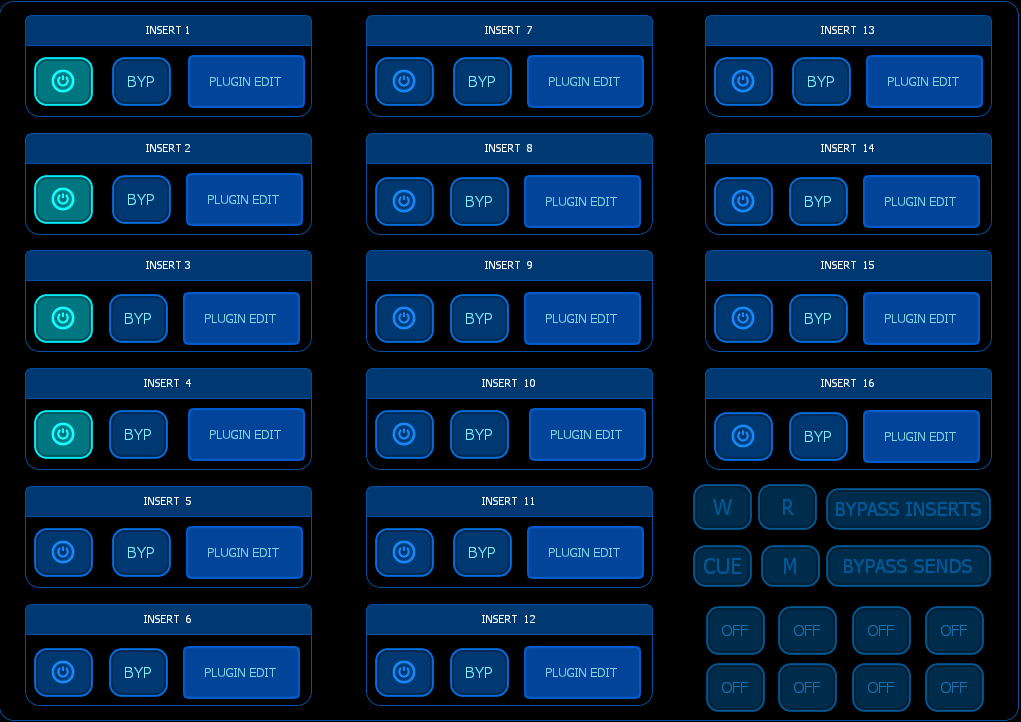
- Lemur Inserts.PNG (61.28 KiB) Viewed 8520 times

Re: Nuendo 10
Posted: 18 Oct 2019 13:31
by Tumppi
Home Studio 87 wrote: ↑17 Oct 2019 20:02
Well if the Dtouch team work on the new DTouch "à la Lemur" with it (with "Generic Peripheric" in cubase) you can have acces to all of the stuff of the selected channel, I've made a old Cubase (for C7 I think) template for Lemur (you can download it from Liine website) where you have all the control of the selected channel and shortcuts/macros... for Cubase :
https://liine.net/en/community/user-library/view/425/
Here is a little Lemur project that I've made to "complete" DTouch to have acces for my 16 insert and some other little things like the eight sends on/off....
Lemur Inserts.PNG

Something like that in Dtouch would be very welcomed.
Bye /
Re: Nuendo 10
Posted: 18 Oct 2019 14:49
by DT_bettinzana
Tumppi wrote: ↑18 Oct 2019 13:31
Something like that in Dtouch would be very welcomed.
Bye /
OK, but you cannot open a drop-down list with the Plug-Ins name to be instantiated. Is it a problem?

